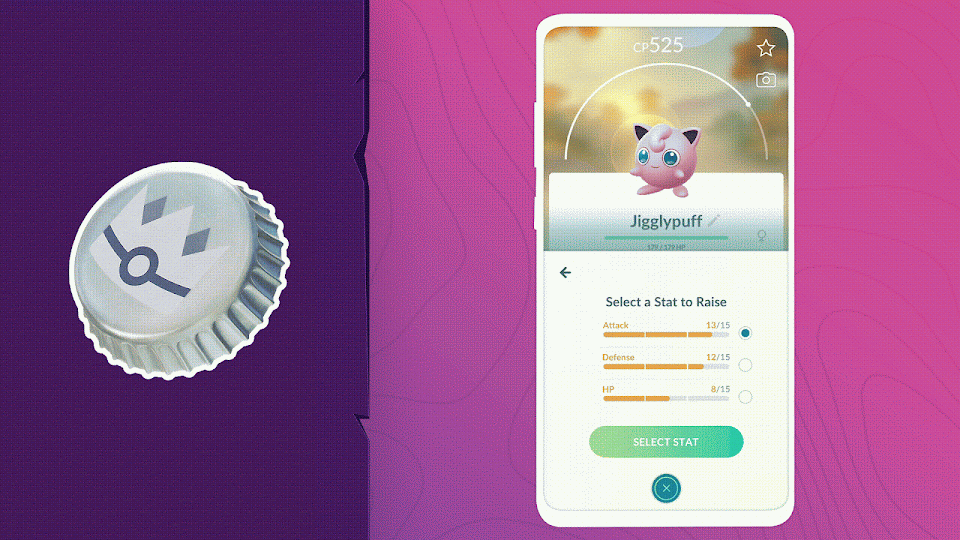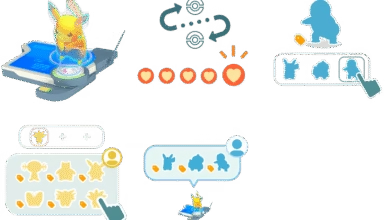Pokémon GO RSVP Planner: Take on raids better with friends
Pokémon GO RSVP is the most recent game update (as of April 2025). This update will allow Pokémon GO trainers to take on raid battles better, with friends. Starting Thursday, April 3, at 2:30 p.m. PDT, Trainers in some regions will be able to see and use the RSVP feature. The feature is now available globally as of May 15, 2025, at 10:00 a.m. PDT.
Why Pokémon GO RSVP?
Raid Battles occur when a Pokémon takes over a Gym. Your goal is to defeat this powerful Pokémon. If you and your fellow Trainers are successful, you’ll be rewarded with special items and a chance at catching that Pokémon. If you can’t do it all alone, then you’ll need help from fellow Trainers to raid the Gym and (hopefully) win.
Raid Battles are more difficult in comparison to Gym Battles. Your opponent Pokémon is more difficult to defeat than most other Pokémon. In addition, Raids have several tiers of difficulty i.e., tier 1, tier 3, tier 5, Mega Raids, etc. The higher the difficulty, the stronger the Raid Boss and the more players you’ll need to succeed.
This new feature will help Trainers coordinate raids with friends, family, and all other Trainers in their community. However, do not use this feature if you are just hoping random people will join you in the local raid. Only use it as a planning feature with the people that you know and want to raid the Raid Boss with you.
How to take on raids better with Pokémon GO RSVP
The feature allows Trainers to schedule raids ahead of time. With this feature, Trainers will be able to
- See on the map when and where other Trainers are planning to participate in upcoming raids
- See how many fellow Trainers have RSVP’d in advance for a specific raid
- Select an upcoming raid to see more detailed RSVP information
- Receive reminders before the raids begin; and
- participate in the raid when it starts.
How to Use the RSVP feature
Open your Pokémon GO App and click on the ‘nearby’ button on the bottom left of your screen. You will see three tabs – Pokémon, Battle, and Route. Click on “Battle” and you will see three more tabs – Raid, Power Spot, and RSVP. (see image below). P.S. You can also sort the raids by distance using the feet feature shown in the image below.

To use the RSVP, do these.
- From the Raid tab, click on the “RSVP” button below the raid you want to participate in.
- You will be taken to the raid’s Gym where you can select a time slot that you want to participate in the raid.
- Click on ‘Select Time’ and you will see different time options. Select the one you want and then click on RSVP. Click ‘OK’ to accept.
- You will then see your RSVP on the RSVP tab.
Please note that you can cancel your selected time slot. Likewise, you can select another time slot. To do this, go to your RSVP tab and click on the Raid RSVP you want to edit. Click on ‘Going’. You can edit your options by selecting either ‘Maybe’ or ‘Not Going’. Or you can select another time.
- If you select ‘Maybe’ and click on OK. The ‘Going’ will be changed to ‘Maybe’
- If you select ‘Not Going’ and click on OK. The RSVP will be removed from your tab if you click on ‘Leave’.
- If you select another time, you will be RSVP’d for that time slot.
You can edit ‘Maybe’ the same way you edited ‘Going’.
Furthermore, Trainers can also invite up to five fellow Trainers from anywhere in the world to join their time slot for their scheduled raid.
RSVP Planner with Gigantamax Battles
The RSVP planner feature now (as of August 2025) supports Gigantamax Battles!
Coordinate more easily with friends, family, and other Trainers in your community and around the world to have fun tackling both raids and Gigantamax Battles together!
You can use the RSVP same way as described earlier for Raids. However, you will need to click on the “Battle” tab and then Power Spot to see the RSVP setup button.
In case you missed it, you may want to read about the other recent game updates. They are as follows.