The new Weekly Challenges feature arrives in Pokémon GO. Trainers will be able to start using the feature from Sunday, October 12, 2025, at 6:00 p.m. PDT! With the Weekly Challenge feature, you can join up to three fellow Trainers from anywhere in the world each week to complete a challenge, earn rewards, and increase your Friendship level with your group.
How to Use the Weekly Challenge feature in Pokémon GO
To get started, you first need to check your Trainer profile tab for the new “Social” tab. On this tab, alongside “Party Play!”, you will be able to access new challenges every week. New challenges will be posted globally every Sunday at 5:00 p.m. PDT. When posted, the new week’s challenge will replace last week’s challenge.
On the “Social” tab, you will be able to either create a group or join a group. You will also be able to review your group’s progress on the current weekly challenge. However, please note that you can only be a part of one group per week. Likewise, you can only complete one weekly challenge per week.
Creating a group
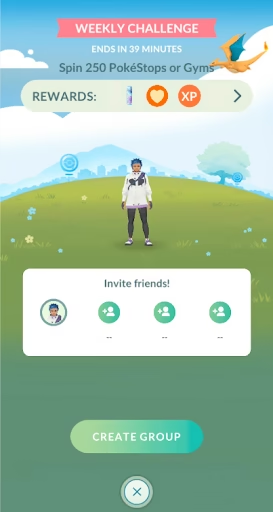
On the “Social” tab, click on the “Invite friends!” button below the current week’s challenge. Use the button to invite three friends (from your friend list) to join your weekly challenge group.
You can invite any of your friends. The friends you invite can also invite their friends to your group. However, each group is limited to a maximum of four Trainers.
After you invite your friends, click on the “Create Group” button to start the current week’s challenge.
READ ALSO: Pokémon GO Update: Weekly Challenges
Joining a Friend’s Group
You will be notified when one of your friends invites you to join a weekly challenge. You have a time limit of 24 hours to accept the invite before it expires.
Don’t forget to turn on the notification settings in-game if you do not want to miss the weekly challenge invites. To do this, go to “Settings”, then click on “Notifications”. On the notification page, turn on “Challenge Progress” and “Challenge Invitations” to get push notifications.
Checking Weekly Progress
Trainers can go to the Social tab to review the group’s daily and overall progress, as well as the time remaining for that week’s challenge. You will be able to see these details for the group you are a part of.
Weekly Challenge feature Bonuses
When your group completes a weekly challenge within the allotted time, members of the group will earn the following rewards
- Extra Friendship level progress
- 20,000 XP
- 6,000 Stardust
However, if your group is unable to complete the weekly challenge, the group will still receive Stardust for their efforts.
After you complete the current week’s challenge, click on “Claim Reward” to get the bonuses.
Additionally, trainers will have the opportunity to become Friends with anyone in their group they’re not already friends with. If the weekly challenge is completed successfully, the extra Friendship level progress from completing the challenge will be applied to this new Friend.
Important information (after using the feature)
The “Extra Friendship level progress” is a total of 7 interactions. This is like one interaction per day for 7 days! This means you get 7 days of interaction with each of the friends you complete a weekly challenge with. You necessarily don’t want best friends in your Weekly Challenge party if you are looking to use the feature for friendship level ups.
Enjoy!





